1. First you need to draw a map in flash.
This one is mine:

2. Now find a paper texture on the net. It is better to find the older paper because then it looks more realistic.
Something like this:
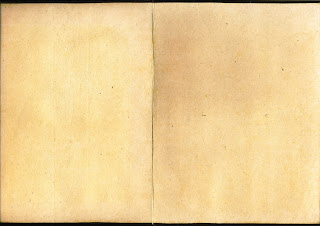
3. select your map and convert it into a movieclip. Now break it apart and fill the whole map black. Now make a white storke around it.
Storke properties sould look like this:
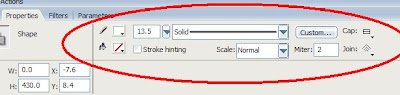
4. Now delete the black fill and put your map movieclip inside the storkes. Make sure you break it apart so the storkes would be in front of your map
It sould look like this:
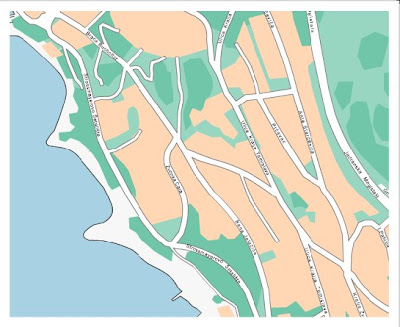
5. Now convert your paper texture to a movieclip and scale it to fit your map. While you have your paper texture movieclip selected go to properties window and set blending mode to multiply (you can experiment with blending modes to see which one suites your map the best)
Properties window sould look like this:
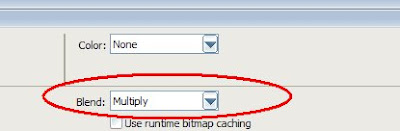
5. Your map is finished and to make things easier convert everthing into a movieclip.
Final product sould look like this:
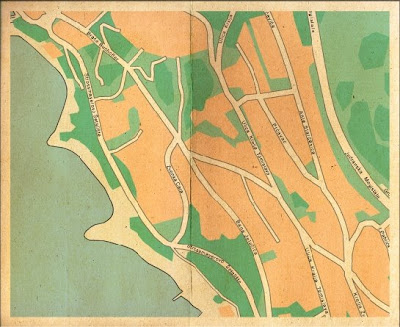
Hope I helped.
No comments:
Post a Comment